Invite collaborators
How to invite collaborators to your Humanloop organization.
Inviting people to your organization allows them to interact with your Humanloop projects:
- Teammates will be able to create new model configs and experiments
- Developers will be able to get an API key to interact with projects through the SDK
- Annotators may provide feedback on logged datapoints using the Data tab (in addition to feedback captured from your end-users via the SDK feedback integration)
Prerequisites
You already have a project created - if not, please pause and first follow our project creation guides.
To invite users to your organization:
- Go to your organization's Members page.
- Enter the email address of the person you wish to invite into the Invite members box.
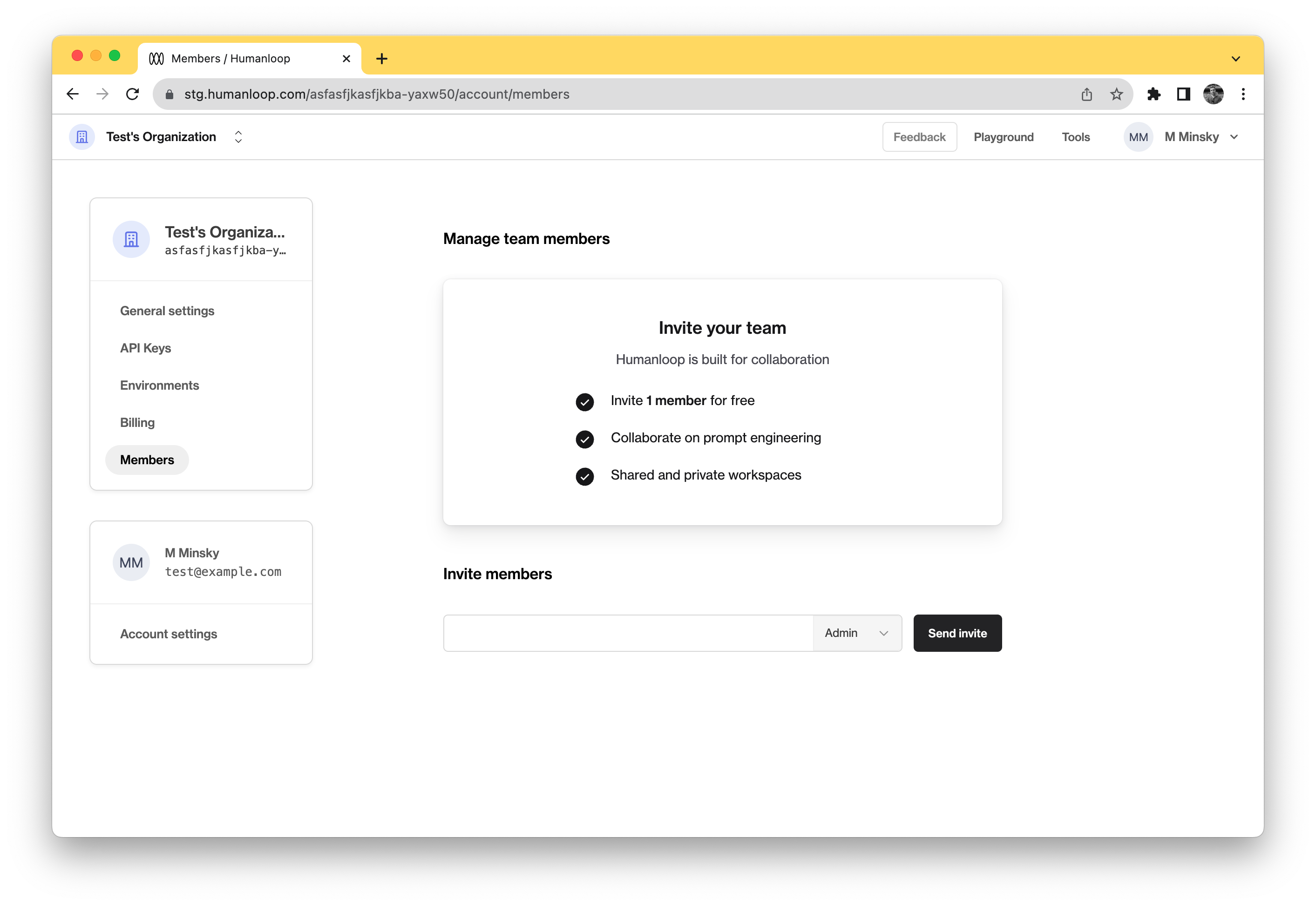
- Click Send invite.
An email will be sent to the entered email address, inviting them to the organization. If the entered email address is not already a Humanloop user, they will be prompted to create an account before being added to the organization.
🎉 Once they create an account, they can view your projects at the same URL to begin collaborating.
Updated 5 months ago
