Introducing .prompt files
We're introducing a .prompt file format for representing model configs in a format that's both human-readable and easy to work with.
For certain use cases it can be helpful for engineers to also store their prompts alongside their app's source code in their favourite version control system. The .prompt file is the appropriate artefact for this.
These .prompt files can be retrieved through both the API and through the Humanloop app.
Exporting via API
To fetch a .prompt file via the API, make POST request to https://api.humanloop.com/v4/model-configs/{id}/export, where {id} is the ID of the model config (beginning with config_).
Export from Humanloop
You can also export an existing model config as a .prompt file from the app. Find the model config within the project's dashboard's table of model configs and open the actions menu by clicking the three dots. Then click Export .prompt. (You can also find this button within the drawer that opens after clicking on on a model config's row).
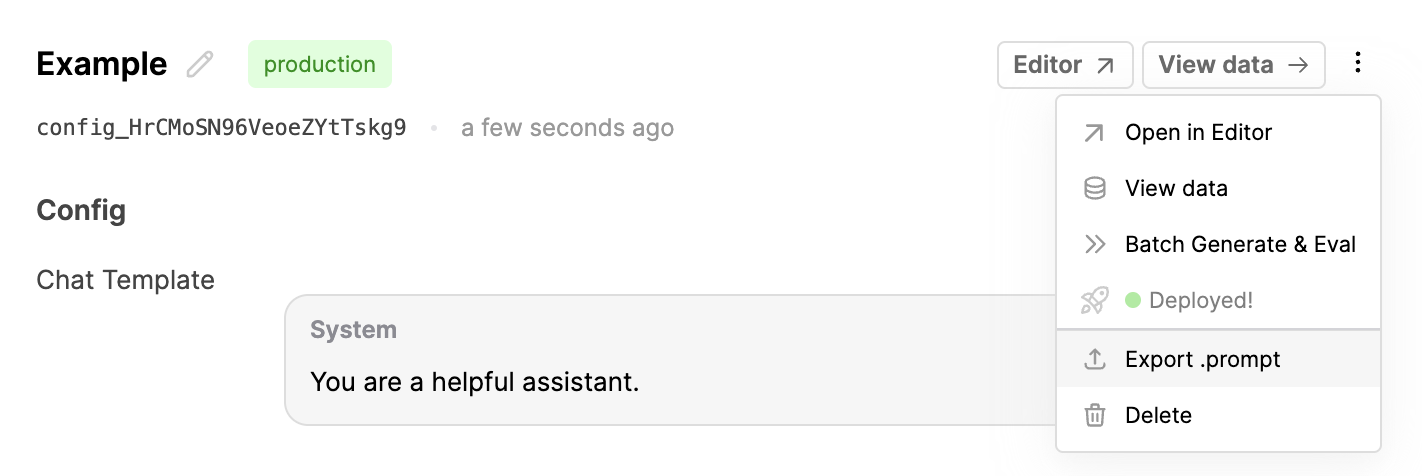
Editor
Additionally, we've added the ability to view and edit your model configs in a .prompt file format when in Editor. Press Cmd-Shift-E when in editor to swap over to a view of your .prompt file.
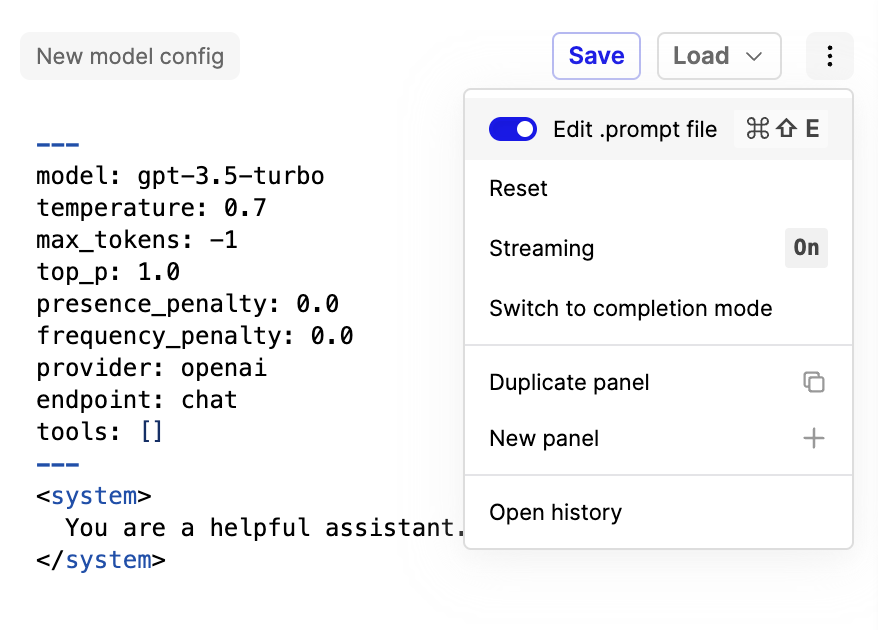
More details on our .prompt file format are available here. We'll be building on this and making it more powerful. Stay tuned.
