Prompt labels and hover cards
We've rolled out a unified label for our Prompt Versions to allow you to quickly identify your Prompt Versions throughout our UI. As we're rolling out these labels across the app, you'll have a consistent way of interacting with and identifying your Prompt Versions.
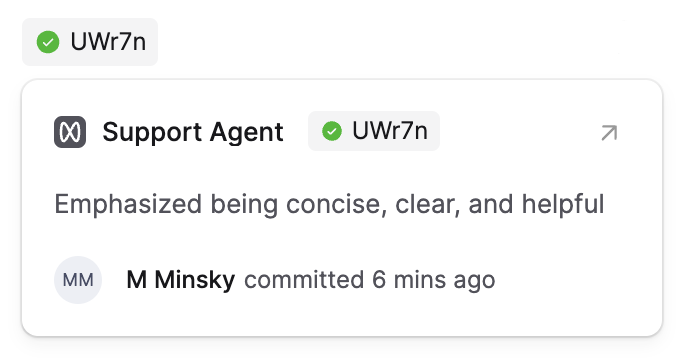
Label and hover card for a deployed Prompt Version.
The labels show the deployed status and short ID of the Prompt Version. When you hover over these labels, you will see a card that displays the commit message and authorship of the committed version.
You'll be able to find these labels in many places across the app, such as in your Prompt's deployment settings, in the Logs drawer, and in the Editor.
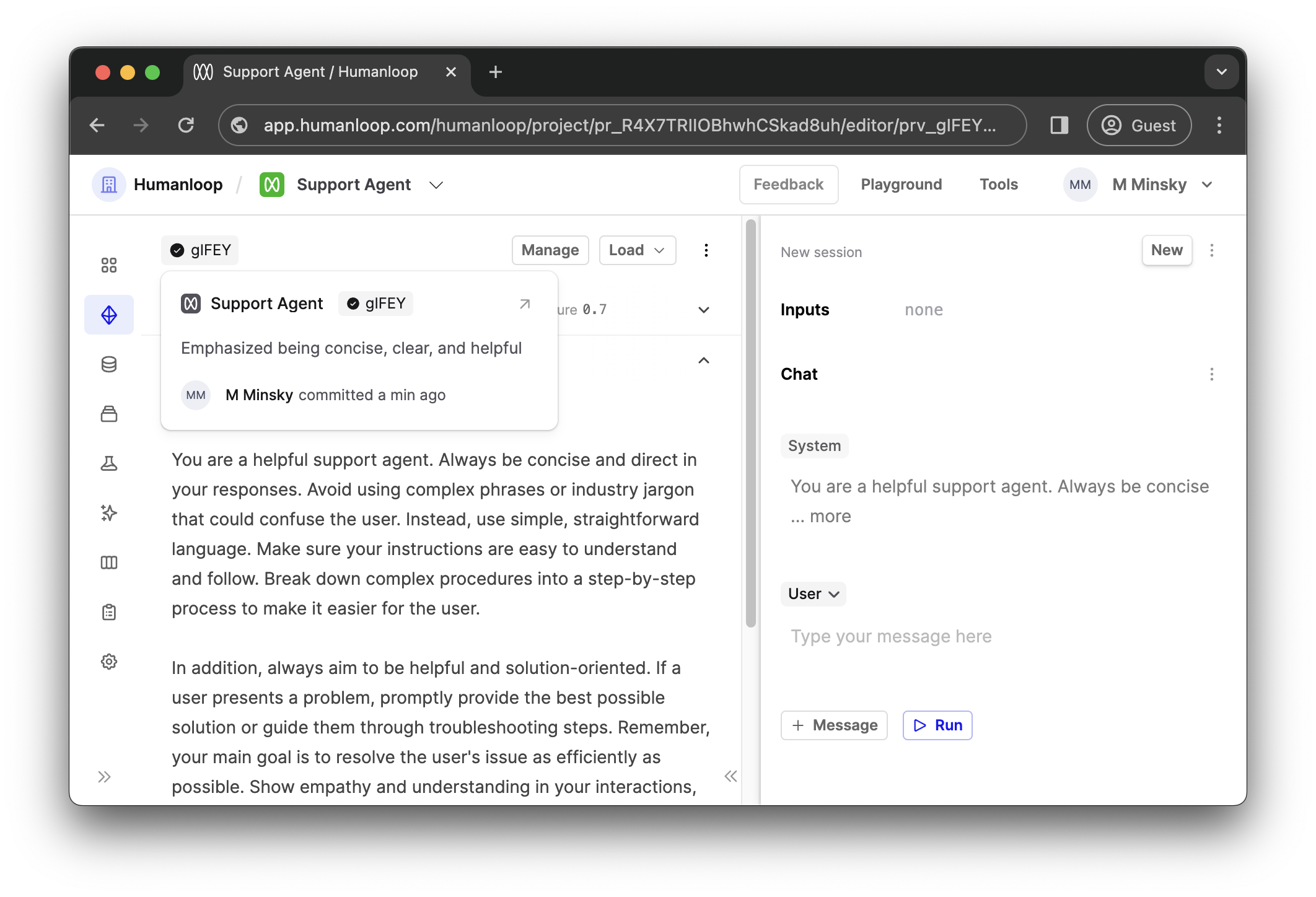
The Prompt Version label and hover card in a Prompt Editor
As a quick tip, the color of the checkmark in the label indicates that this is a version that has been deployed. If the Prompt Version has not been deployed, the checkmark will be black.

A Prompt Version that has not been deployed
