Tool editor and deployments
You can now manage and edit your Tools in our new Tool Editor. This is found in each Tool file and lets you create and iterate on your tools. As well, we have introduced deployments to Tools, so you can better control which versions of a tool are used within your Prompts.
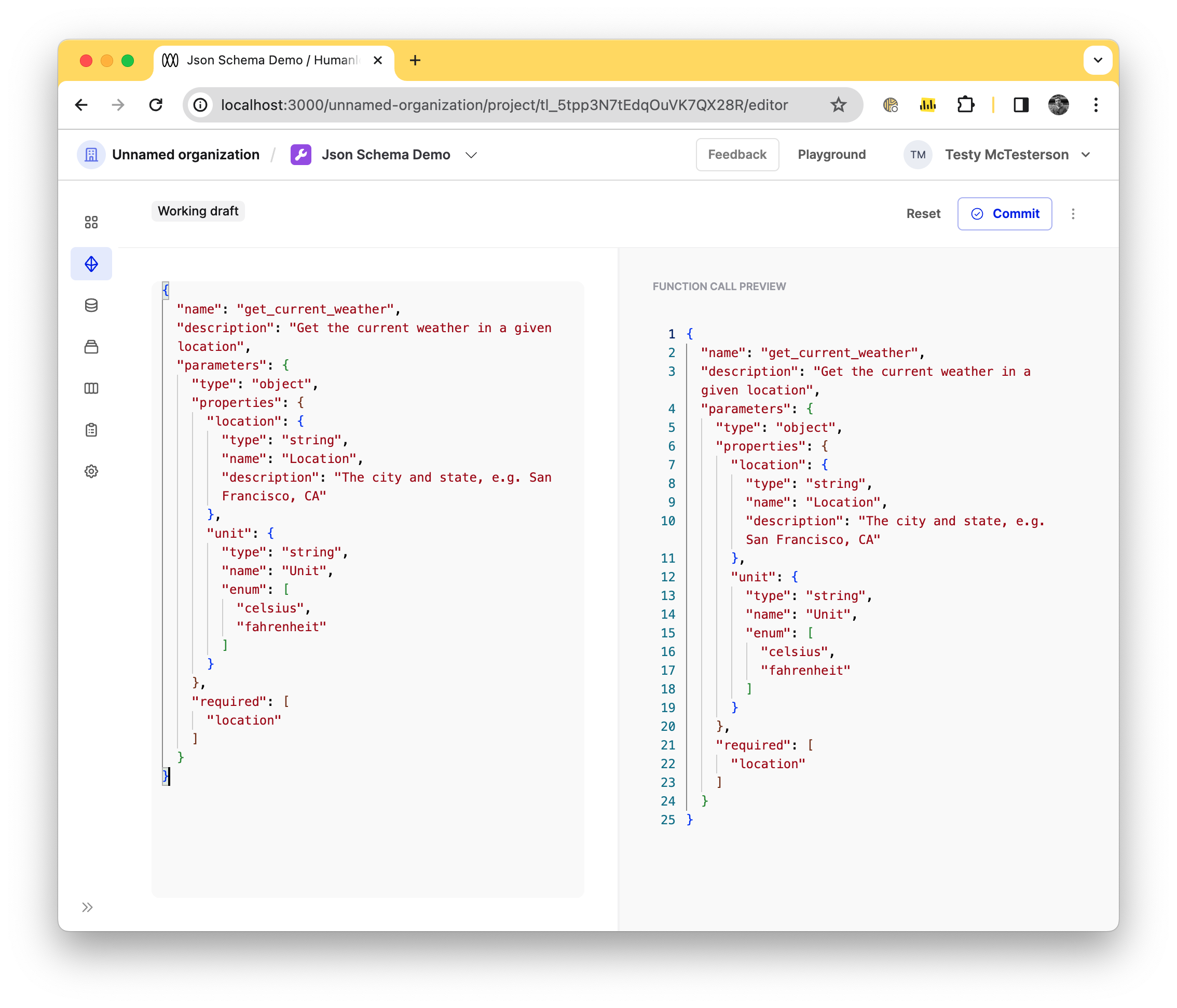
Tool Editor
This replaces the previous Tools section which has been removed. The editor will let you edit any of the tool types that Humanloop supports (JSON Schema, Google, Pinecone, Snippet, Get API) and commit new Versions.
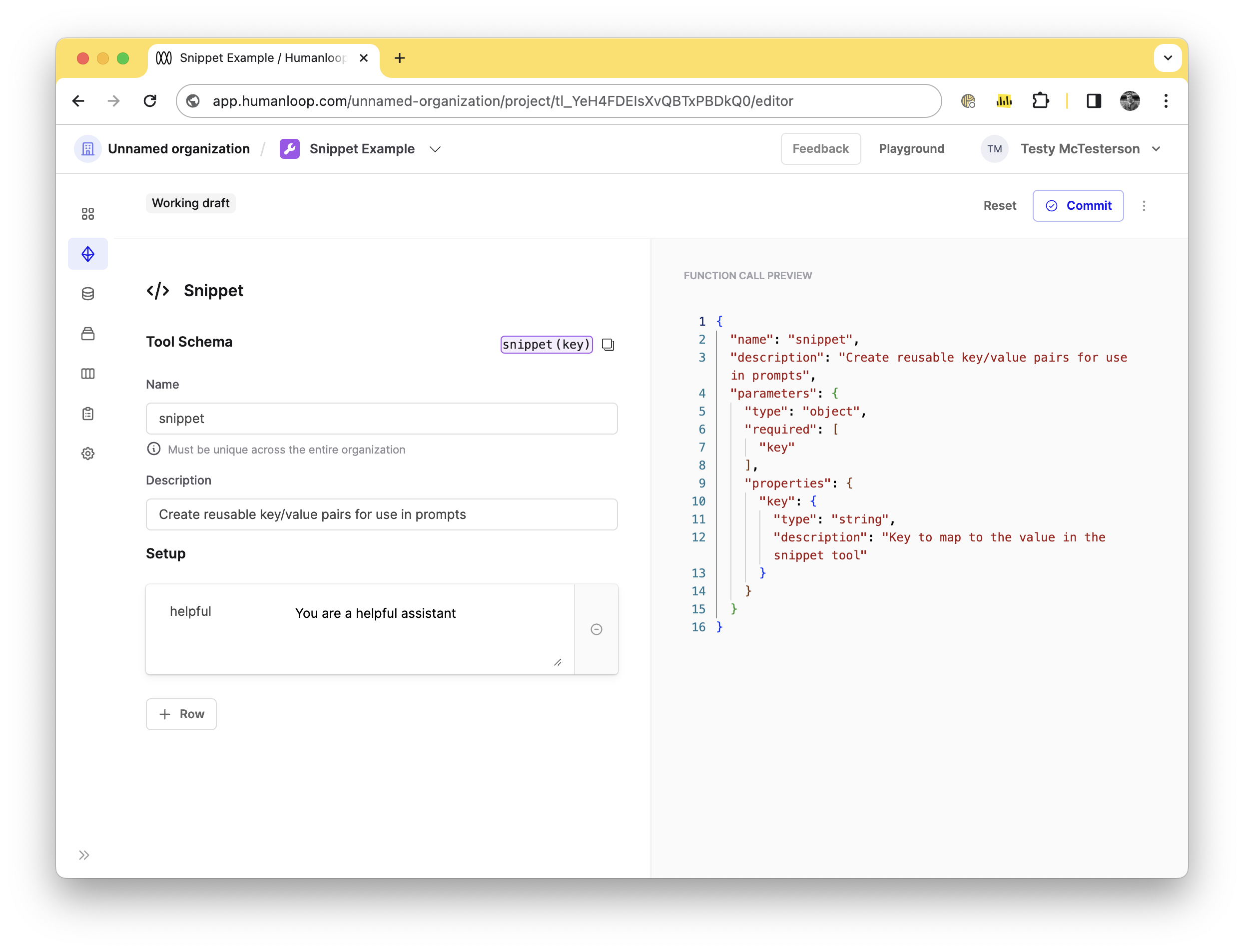
Deployment
Tools can now be deployed. You can pick a version of your Tool and deploy it. When deployed it can be used and referenced in a Prompt editor.
And example of this, if you have a version of a Snippet tool with the signature snippet(key) with a key/value pair of "helpful"/"You are a helpful assistant". You decide you would rather change the value to say "You are a funny assistant", you can commit a version of the Tool with the updated key. This wont affect any of your prompts that reference the Snippet tool until you Deploy the second version, after which each prompt will automatically start using the funny assistant prompt.
