Create a Dataset
Datasets can be created from existing logs or uploaded from CSV and via the API.
You can currently create datasets in Humanloop in three ways: from existing logs, by uploading a CSV or via the API.
Convert from existing logs
Prerequisites:
- A project in Humanloop
- Some logged generations available in that project
To create a dataset from existing logs:
- Go to the Logs tab in your project
- Select a subset of the logs in that project and choose Add to dataset from the menu in the top right of the page.
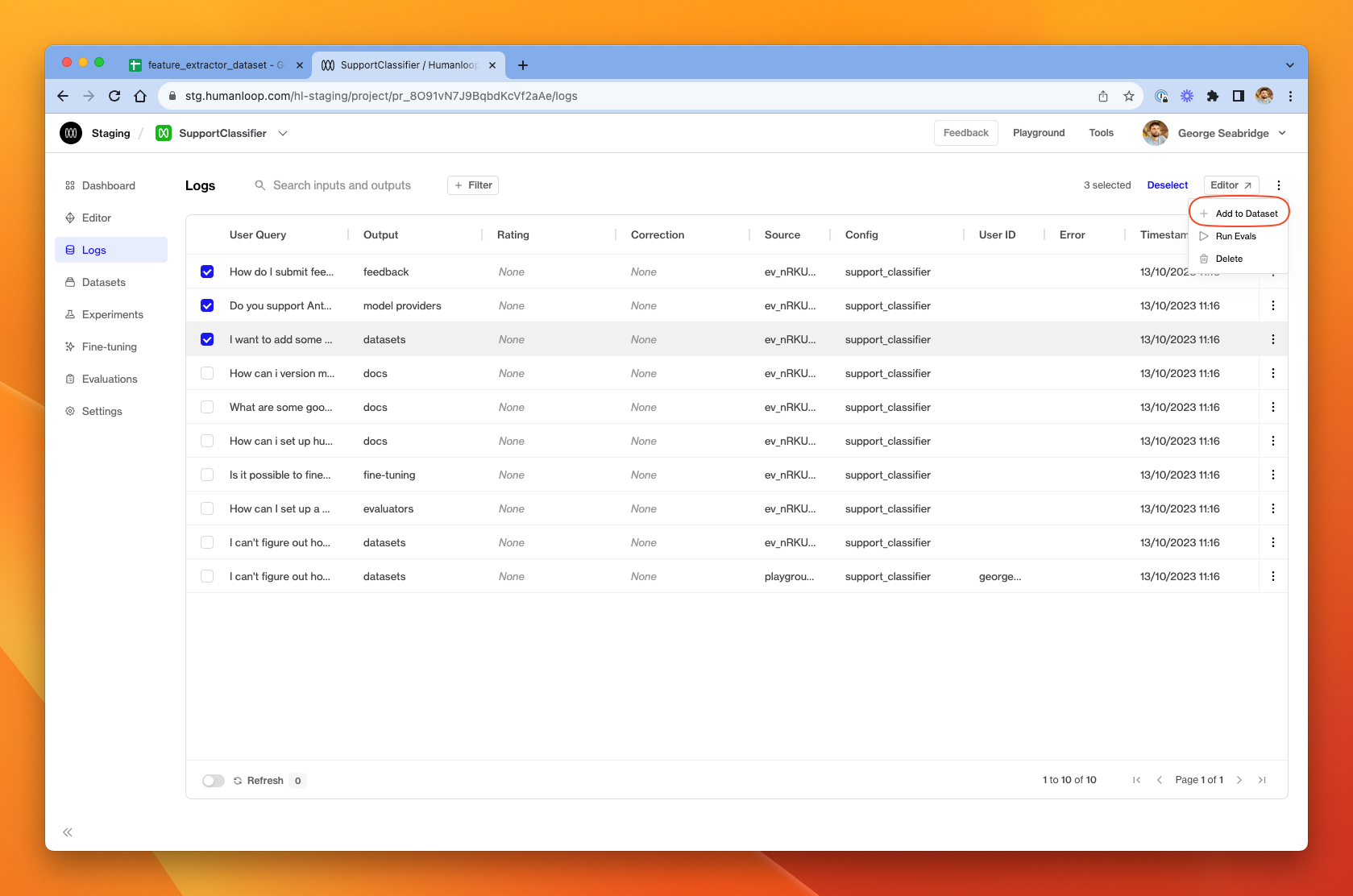
Select some logs and then click Add to Dataset
- In the dialog box, provide a Name and Description for the new dataset. Alternatively, you can click add to existing dataset to append the selected to a dataset you already have.
Upload from CSV
Prerequisites:
- A project in Humanloop
To create a dataset from a CSV file, we'll first create a CSV in Google Sheets and then upload it to a dataset in Humanloop.
- Create a CSV file.
- In our Google Sheets example below, we have a column called
user_querywhich is an input to a prompt variable of that name. So in our model config, we'll need to include{{ user_query }}somewhere, and that placeholder will be populated with the value from theuser_queryinput in the datapoint at generation-time. - You can include as many columns of prompt variables as you need for your model configs.
- There is additionally a column called
targetwhich will populate the target of the datapoint. In this case, we use simple strings to define the target. - Note:
messagesare harder to incorporate into a CSV file as they tend to be verbose and hard-to-read JSON. If you want a dataset with messages, consider using the API to upload, or convert from existing logs.
- In our Google Sheets example below, we have a column called
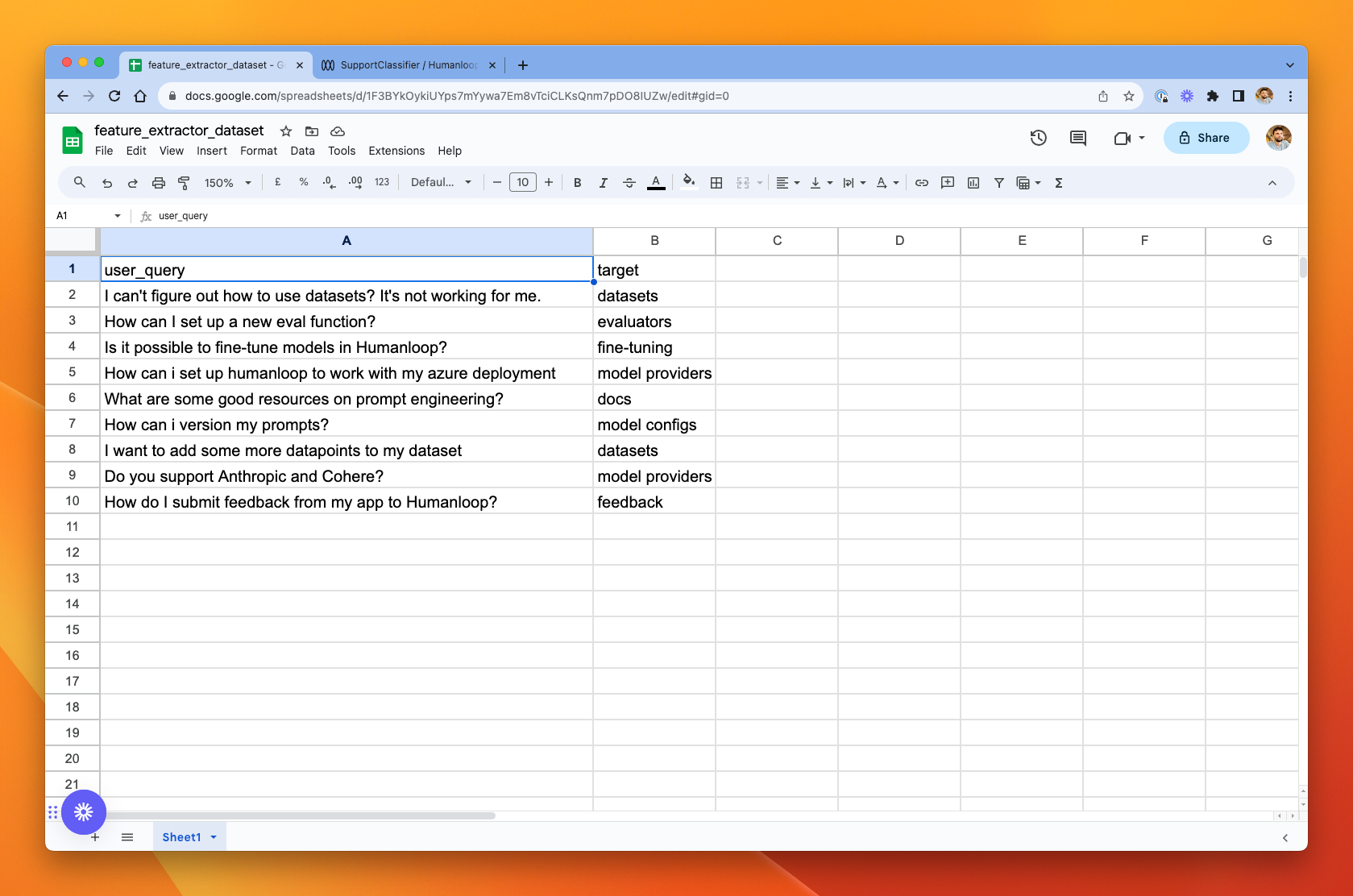
A CSV file in Google Sheets defining a collection of 9 datapoints.
- Export the Google Sheet to CSV by choosing File → Download → Comma-separated values (.csv)
- In your Humanloop project, go to the Datasets tab and choose New dataset
- In the dialog window, provide a name and optional description for the dataset. Then upload the CSV file from step 2 by drag-and-drop or using the file explorer.
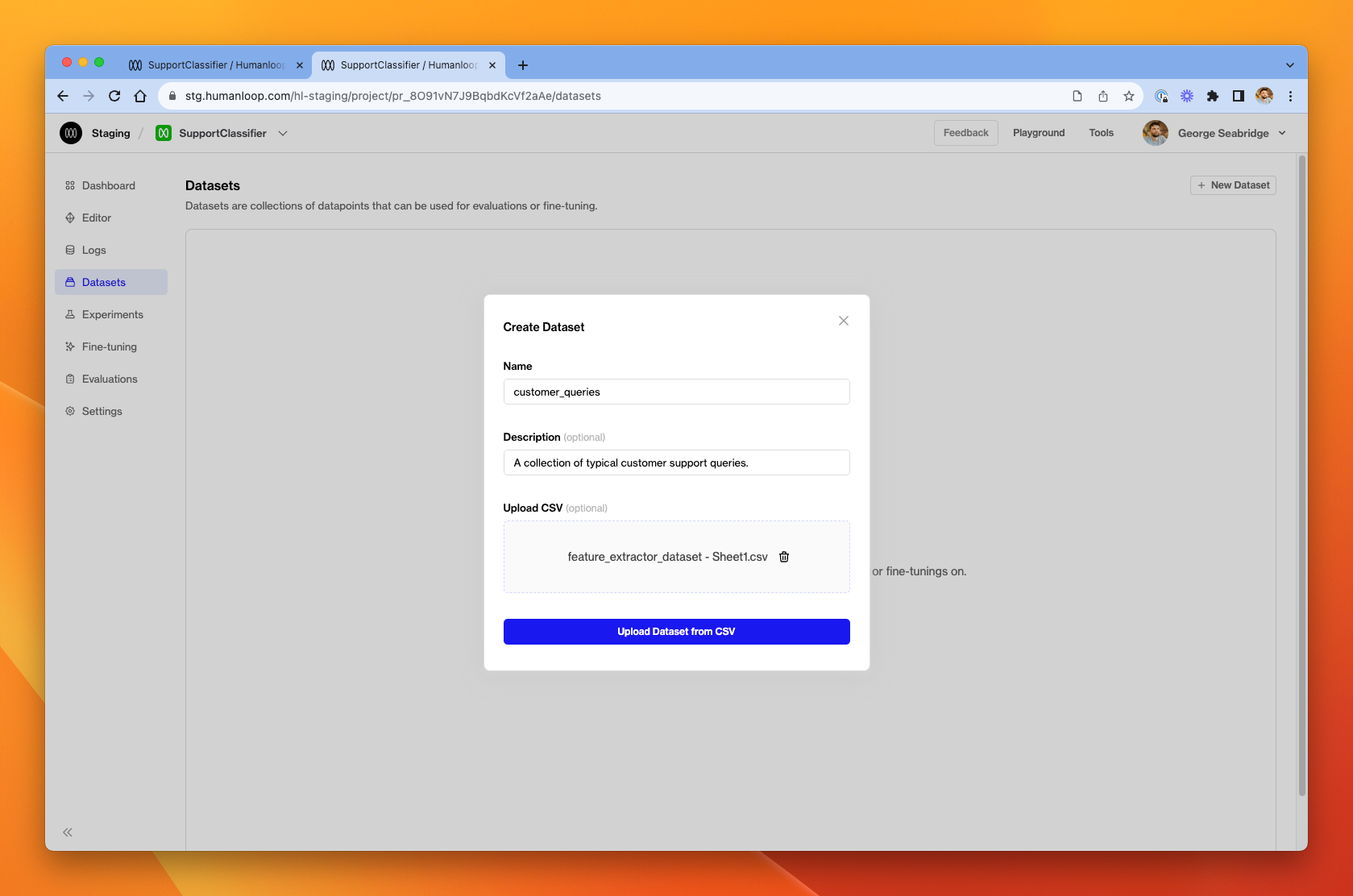
Uploading a CSV file to create a dataset.
- Click Upload Dataset from CSV and you should see a new dataset appear in the datasets tab. You can explore it by clicking in.
- Follow the link in the pop-up to inspect the dataset that was created in the upload. You'll see a column with the input key-value pairs for each datapoint, a messages column (in our case we didn't use messages, so they're all empty) and a target column with the expected model output.
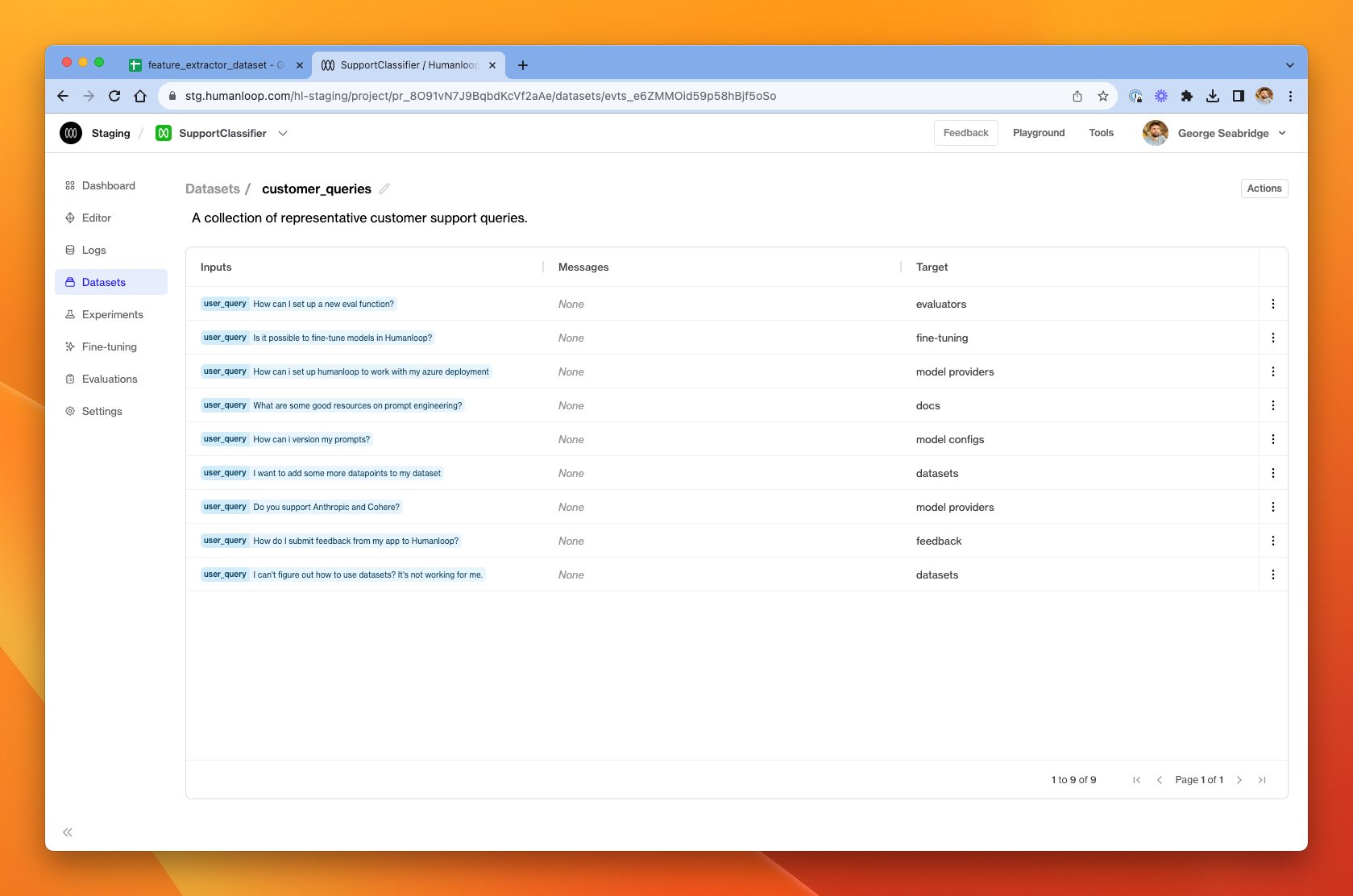
Upload via API
- First define some sample data as a basis for your test datapoints, consisting of user messages and target extraction pairs. This is where you could load up any existing data you wish to use for your evaluation:
# Example test case data
data = [
{
"messages": [
{
"role": "user",
"content": "Hi Humanloop support team, I'm having trouble understanding how to use the evaluations feature in your software. Can you provide a step-by-step guide or any resources to help me get started?",
}
],
"target": {"feature": "evaluations", "issue": "needs step-by-step guide"},
},
{
"messages": [
{
"role": "user",
"content": "Hi there, I'm interested in fine-tuning a language model using your software. Can you explain the process and provide any best practices or guidelines?",
}
],
"target": {
"feature": "fine-tuning",
"issue": "process explanation and best practices",
},
},
]
- Then define a dataset and upload the datapoints
# Create a dataset
dataset = humanloop.datasets.create(
project_id=project_id,
name="Sample dataset",
description="Examples of featue requests extracted from user messages",
)
dataset_id = dataset.body["id"]
# Create datapoints for the dataset
datapoints = humanloop.datasets.create_datapoint(
dataset_id=dataset_id,
body=data,
)
On the datasets tab in your Humanloop project you will now see the dataset you just uploaded via the API.
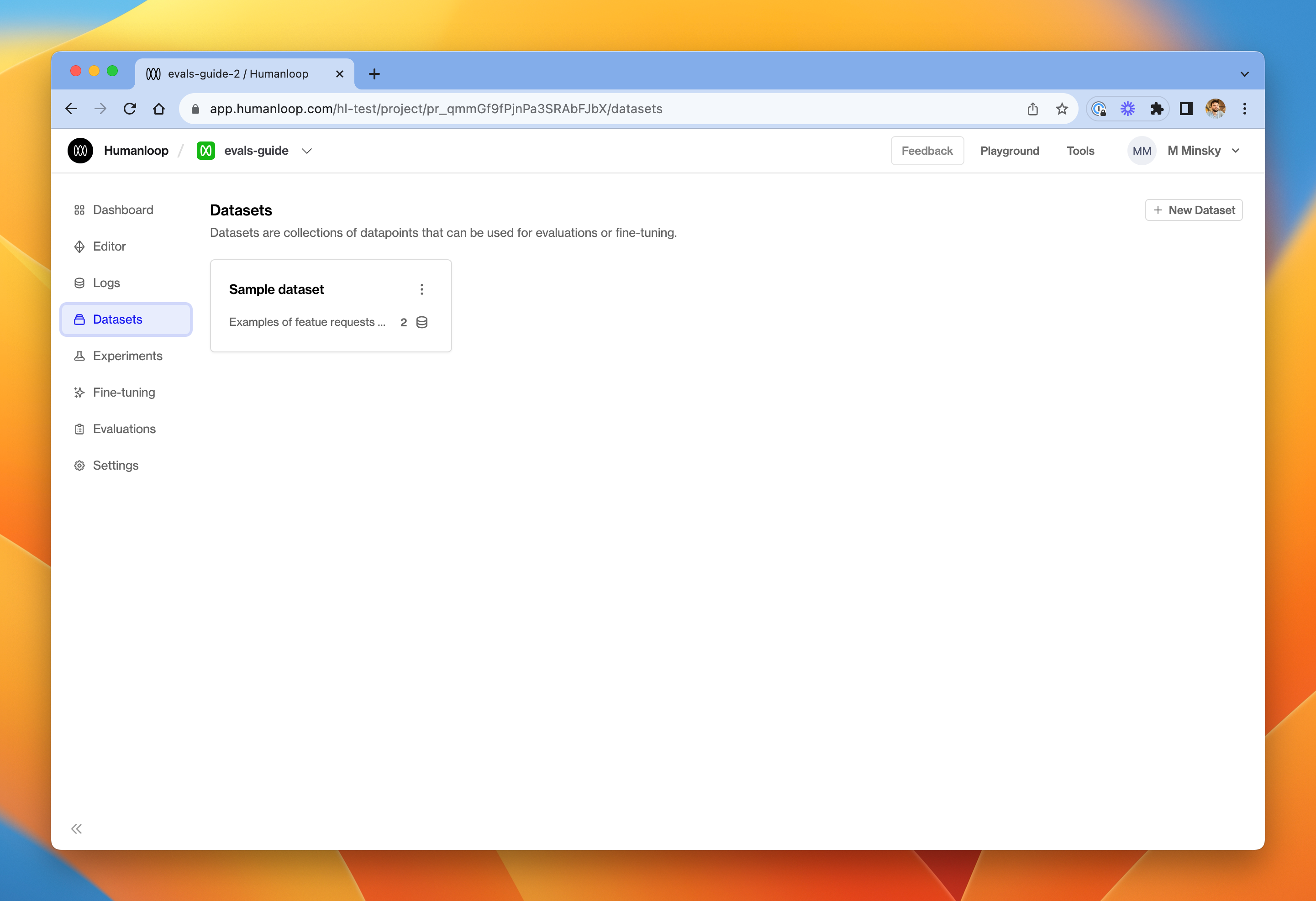
Updated 25 days ago
What’s Next
Trigger a batch generation across a dataset. See the next guide in this section.
