From Playground
Explore prompts and parameters in the Playground and then use them to create a Humanloop project.
Going from exploring in the Playground to a Humanloop project ready for integration into your application takes just a few clicks.
Prerequisites
- A Humanloop account. If you don't have one, you can create an account now by going to the Sign up page.
Create a prompt template
- Go to the Humanloop Playground. If this is your first time using the Playground, enter your OpenAI API key and click Save.
- Enter a prompt template into the text box on the left of the page.
- Update the chat template to and press the Run button on the right to iterate on the prompt and parameters until you're happy to save this template in a project.
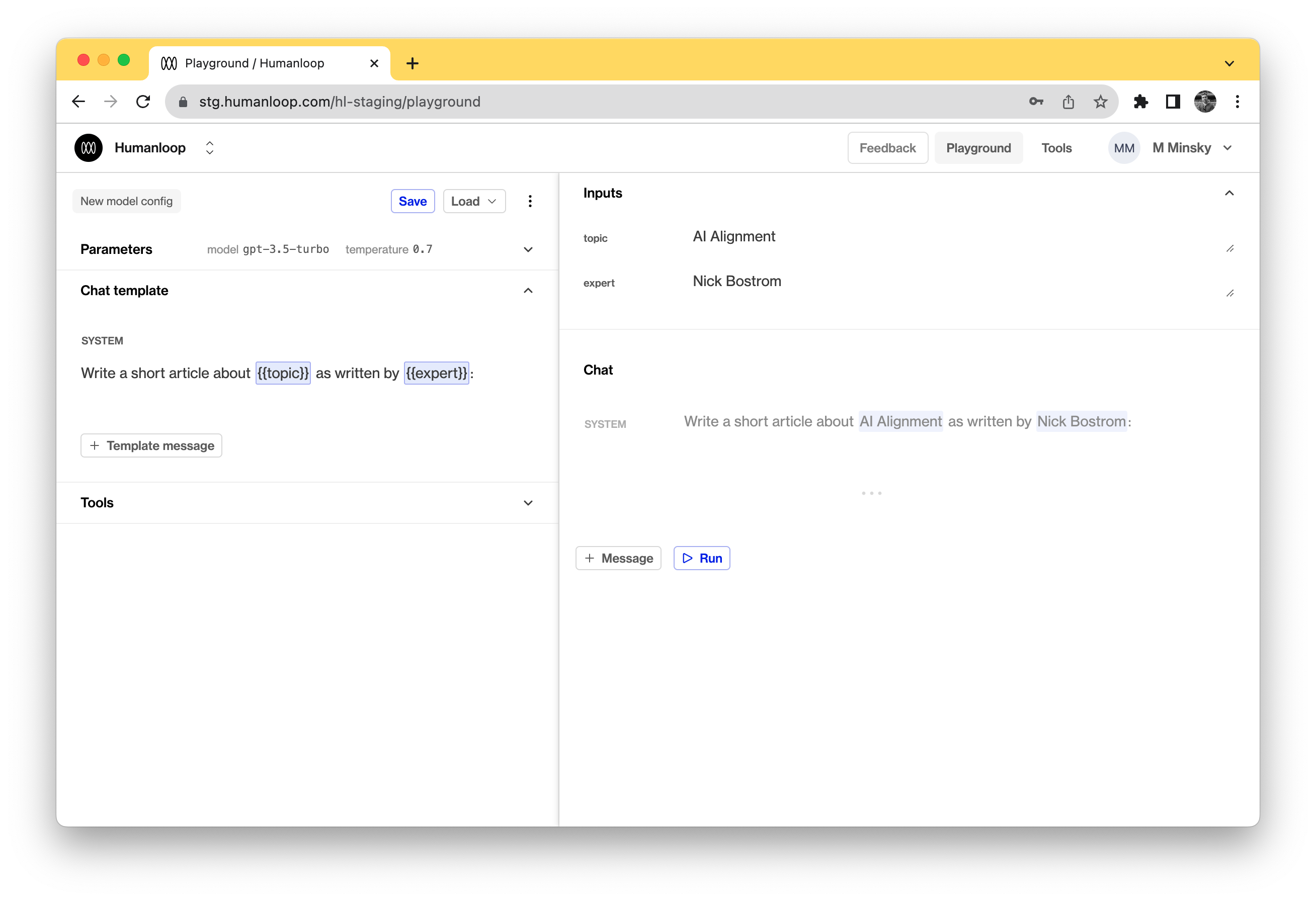
Save to a project
- Click Save as button above the prompt template
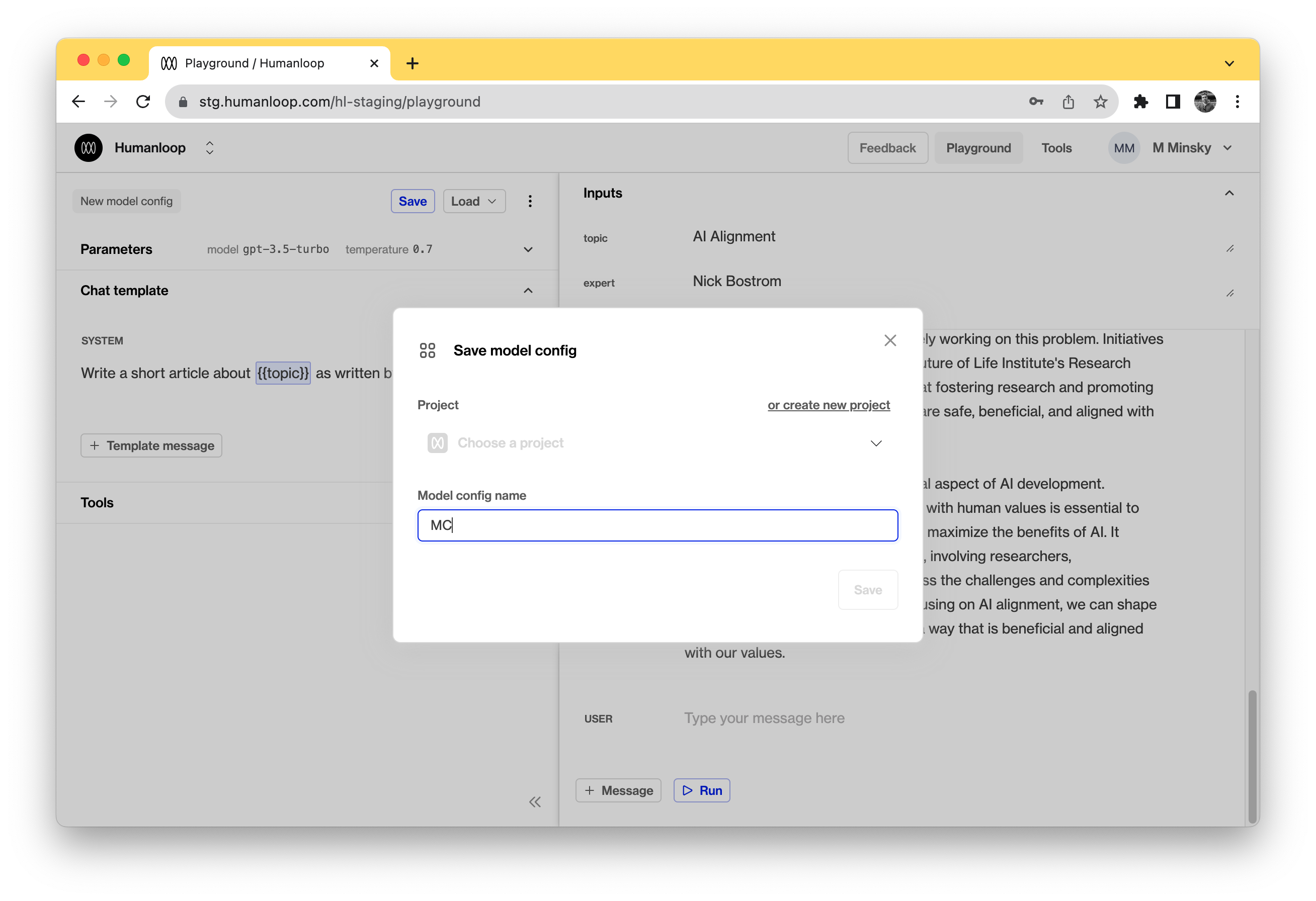
- Select or create new project button if you haven't got existing projects
- Enter a name for your project and a name for the model config.
The project name should be a unique name that will be used to reference the project. We recommend using a readable format using hyphens e.g. google-playground-demo
- Click Save
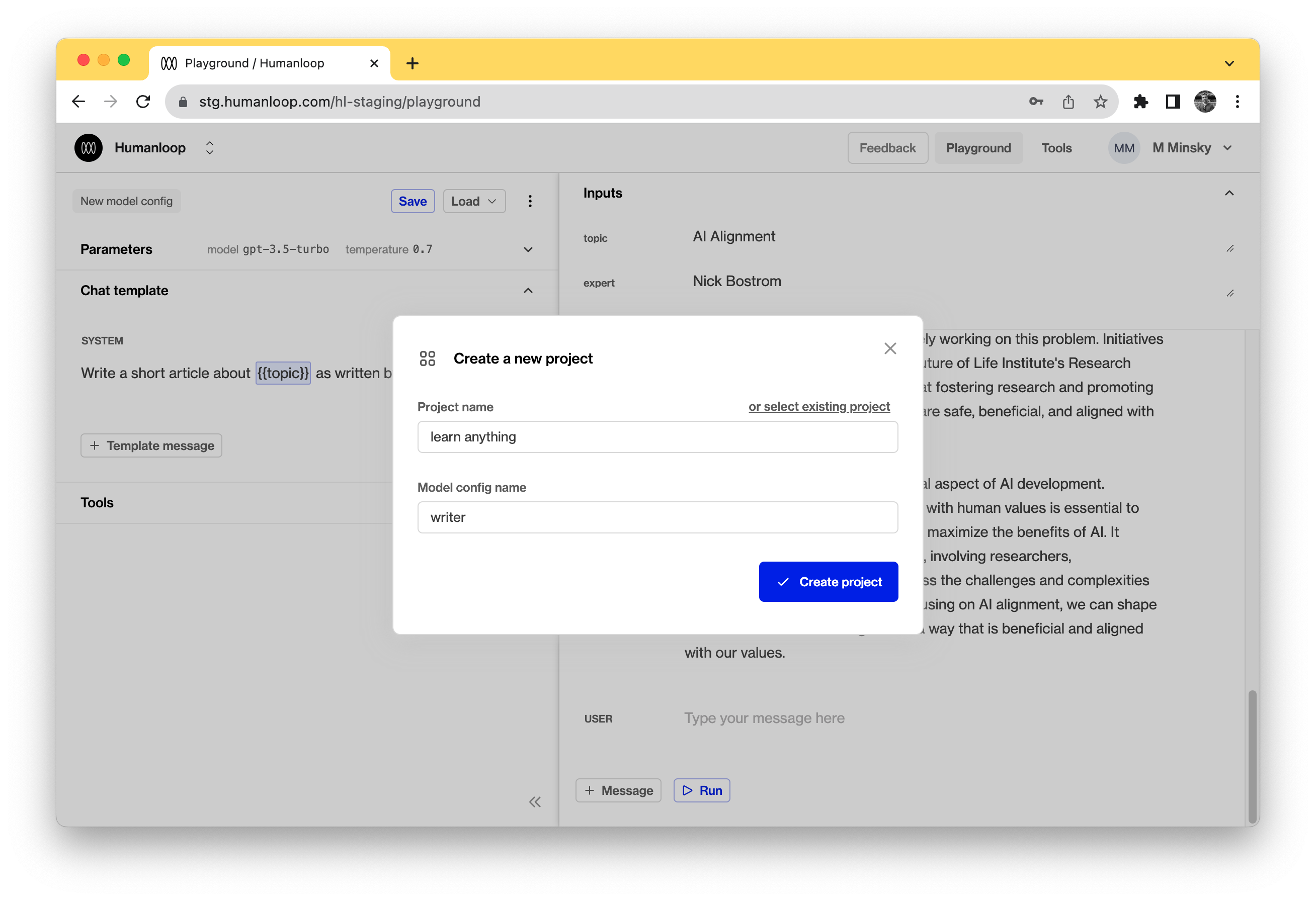
- To view this project, click Open in project editor in the toast
Well done you've just created a project on Humanloop! 🎉
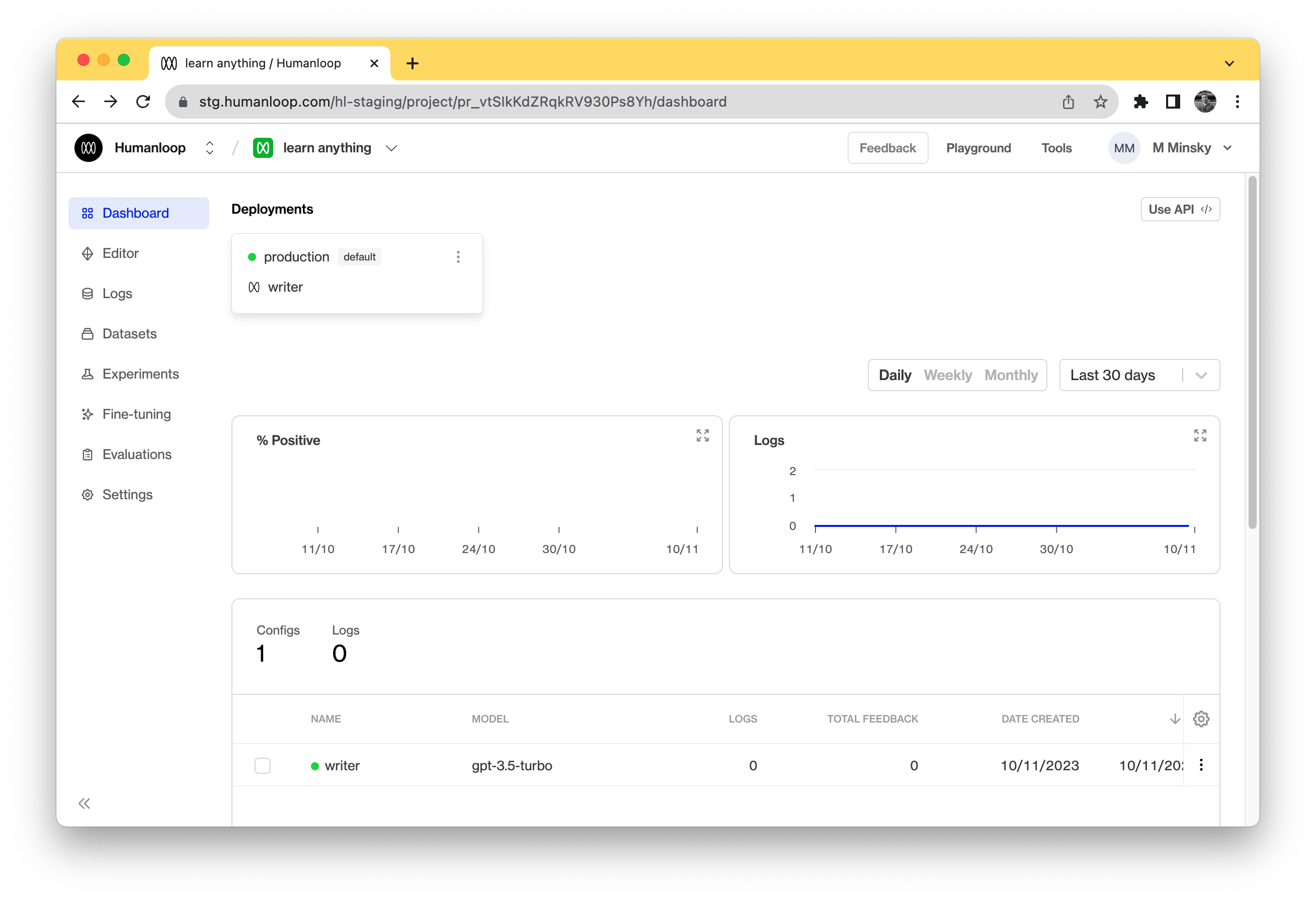
With the project set up, you can now integrate it into your app by following the SDK/API integration guide.
Updated 2 months ago
